
In today’s fast-paced digital world, website performance plays a crucial role in user experience and overall success. Users expect websites to load quickly and provide a smooth browsing experience. Slow-loading websites not only frustrate users but also lead to higher bounce rates and reduced conversions. In this blog post, we will explore various tips and techniques to optimize website performance and ensure a faster and more efficient user experience.
Minimize HTTP Requests
Reducing the number of HTTP requests is a fundamental step in optimizing website performance. Each element on a web page, such as images, scripts, and stylesheets, requires a separate HTTP request. Minimize the use of external files, combine multiple scripts and stylesheets into one, and utilize CSS sprites for combining small images into a single file. This reduces the overall number of requests and speeds up page loading.
Optimize Images
Images often contribute to the bulk of a webpage’s file size. To optimize image loading, compress and resize images without compromising quality. Use image formats such as JPEG for photographs and PNG for images with transparency. Leverage lazy loading techniques to load images only when they become visible on the screen, improving initial page load times.
Enable Browser Caching
Leverage browser caching to store static resources, such as CSS files, JavaScript files, and images, on the user’s browser. This way, subsequent visits to the website can be faster, as the browser can retrieve these resources from the local cache instead of making additional server requests. Set appropriate cache control headers to control how long the resources should be cached.
Minify and Compress Files
Minifying and compressing files reduce their size and improve loading times. Remove unnecessary characters, spaces, and comments from HTML, CSS, and JavaScript files to reduce their file size. Additionally, enable gzip compression on your web server to compress files before sending them to the browser, further reducing transfer times.
Use Content Delivery Networks (CDNs)
Content Delivery Networks (CDNs) distribute your website’s static files across multiple servers worldwide. By delivering content from the server closest to the user, CDNs reduce latency and improve load times. Utilize a CDN to cache and deliver static files like images, CSS, and JavaScript, ensuring faster content delivery to users across different geographic locations.
Optimize CSS and JavaScript
Optimizing CSS and JavaScript files can significantly improve website performance. Minify these files by removing unnecessary whitespace, comments, and unused code. Place CSS at the top and JavaScript at the bottom of your HTML document to enable progressive rendering and prevent render-blocking issues. Consider using asynchronous or deferred loading for non-critical JavaScript files.
Implement Lazy Loading
Lazy loading is a technique that defers the loading of non-critical resources, such as images or videos, until the user scrolls near them. This technique reduces initial page load times by loading only the visible content, while off-screen elements are loaded as the user scrolls. Implement lazy loading to improve perceived performance and prioritize the loading of essential elements.
Optimize Database Queries
If your website relies on a database, optimize your database queries to improve performance. Ensure that queries are optimized, use proper indexing, and avoid unnecessary or redundant queries. Caching frequently accessed data or using database caching mechanisms can also speed up data retrieval and reduce the load on the database server.
Monitor and Analyze Performance
Regularly monitor and analyze your website’s performance using tools like Google PageSpeed Insights, GTmetrix, or WebPageTest. These tools provide insights into areas where your website can be further optimized. Identify bottlenecks, slow-loading resources, or performance issues and take appropriate measures to address them.





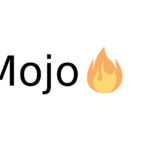






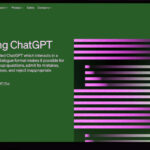





















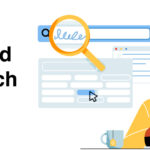
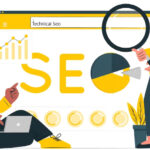


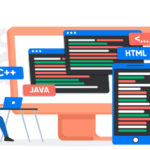
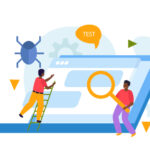





Recent Comments